Kevin Kwok posted an excellent article a while back about The Arc of Collaboration. I highly recommend reading the whole thing, but the main argument is that productivity and collaboration have always been handled as two separate workflows:
- We started with individual files that we sent back and forth via email
- Then Dropbox came along and enabled collaboration within documents, but communication about these docs remained a separate channel
- Slack wants to become the central communication channel for all productivity apps
The problem, Kevin argues, is that productivity and collaboration shouldn’t be treated separately. Instead, they should go hand in hand and that’s exactly what a lot of the latest productivity tools do: Figma, Notion, Airtable, etc all have messaging natively built in to their apps.
While these functional workflows work great on their own, they are still separate silos between which you have to switch back and forth. The solution might be a meta layer on top of the productivity stack that works horizontally across all function workflows.
It’s not clear yet what exactly this meta layer would look like but it might be something similar to what Discord is to gaming.
I mostly agree with the points Kevin makes, but I see the role of Slack slightly different. While I don’t think that Slack will become the meta layer, I do think it came closer to that idea than people give it credit for.
Instead of Slack, I believe that email – and more importantly Superhuman – will return to become the center of gravity for productivity.
With more and more productivity apps creating their own messaging systems, users suddenly face a new problem: Multiple inboxes. You now have to check notifications in Github, Trello, Google Docs and half a dozen (if not more) other tools in your productivity stack.
Slack basically wants to be the unified notification center that captures all those incoming alerts from your productivity tools – a high frequency communications layer that ties everything together.
The way I see it notifications serve three important functions:
- Being notified about (relevant) new developments
- Taking actions on these developments (if necessary)
- Building a (personalized) history of company records
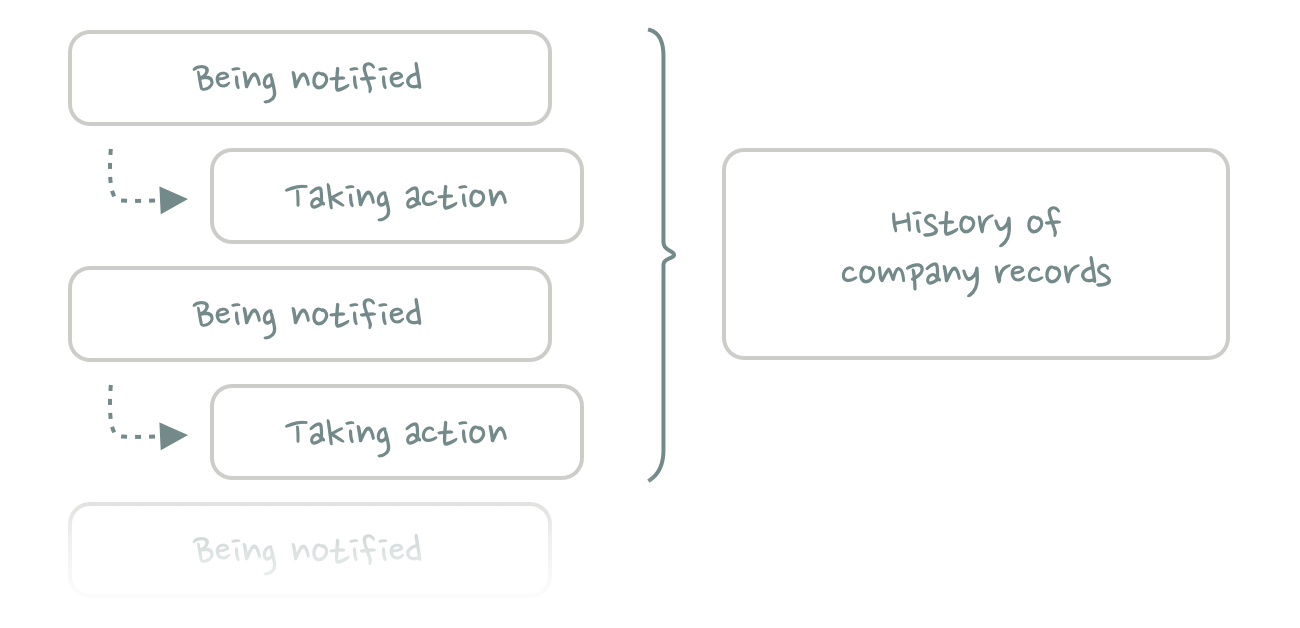
As Kevin points out in his article, Slack only really handles the “being notified” part. Whenever you want to take action on notifications you have to switch to whatever app you’ve received the notification from. Productivity and collaboration remain separate.
There are a few exceptions though: Slack does integrate pretty well with a couple of tools and allows you to manage certain tasks straight from within the app. You can close and reopen issues and pull requests from GitHub, for example. Or create Asana tasks. Or instantly reply to Intercom messages.
But Slack isn’t the perfect tool to manage notifications. Incoming alerts aren’t really bundled in one place but appear across different channels and between different messages. This makes it really hard to keep track of which notifications you have seen and which you have taken action on.
You need a single notification stream that allows you to treat notifications like tasks. Slack isn’t that. But you know what is? Email!
Back in 2013, the Mailbox team built an email client that looked more like a to-do list than an inbox. With a simple swipe users could simply mark an email as done, add to it to a list or snooze it to deal with it later. Emails became tasks.
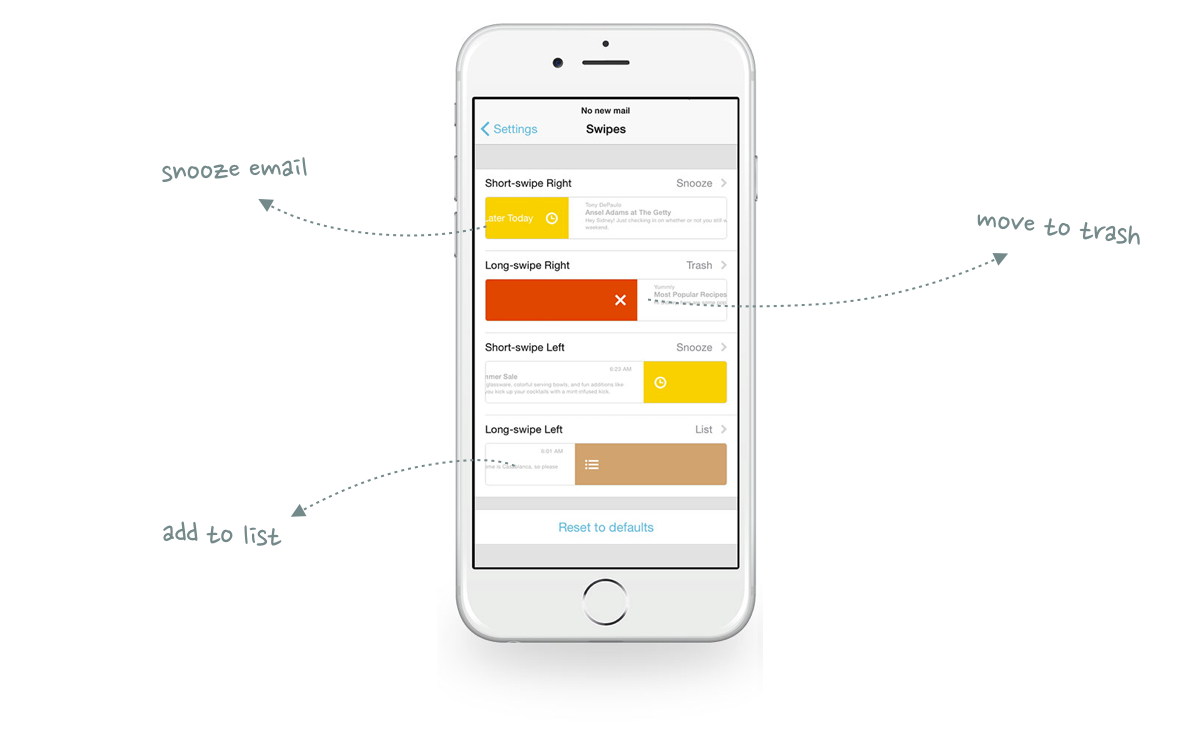
While Mailbox eventually got deprecated (after Dropbox acquired it), the emails-as-tasks concept lives on. Snoozing emails and Inbox Zero are now standard features in most email apps.
I’ve always wondered why no one ever developed the idea further: Why stop at snoozing emails? Why not add other actions to your email inbox? Inspired by these questions, I briefly worked on an idea a while back that can be summarized as an inbox that only lets you reply with pre-defined actions.
Sounds confusing?
Let’s look at a few examples.
Example A: Your colleague Lisa invites you to a meeting

→ A right swipe accepts the meeting and adds the event to your calendar
← A left swipe declines the meeting and lets you propose a different time
You never have to open the message or write a lengthy response – you can only react with a swipe.
Google Calendar notifications in Gmail are actually already pretty close to this, so let’s look at a more sophisticated example.
Example B: The New York Times notifies you about a new article they just published
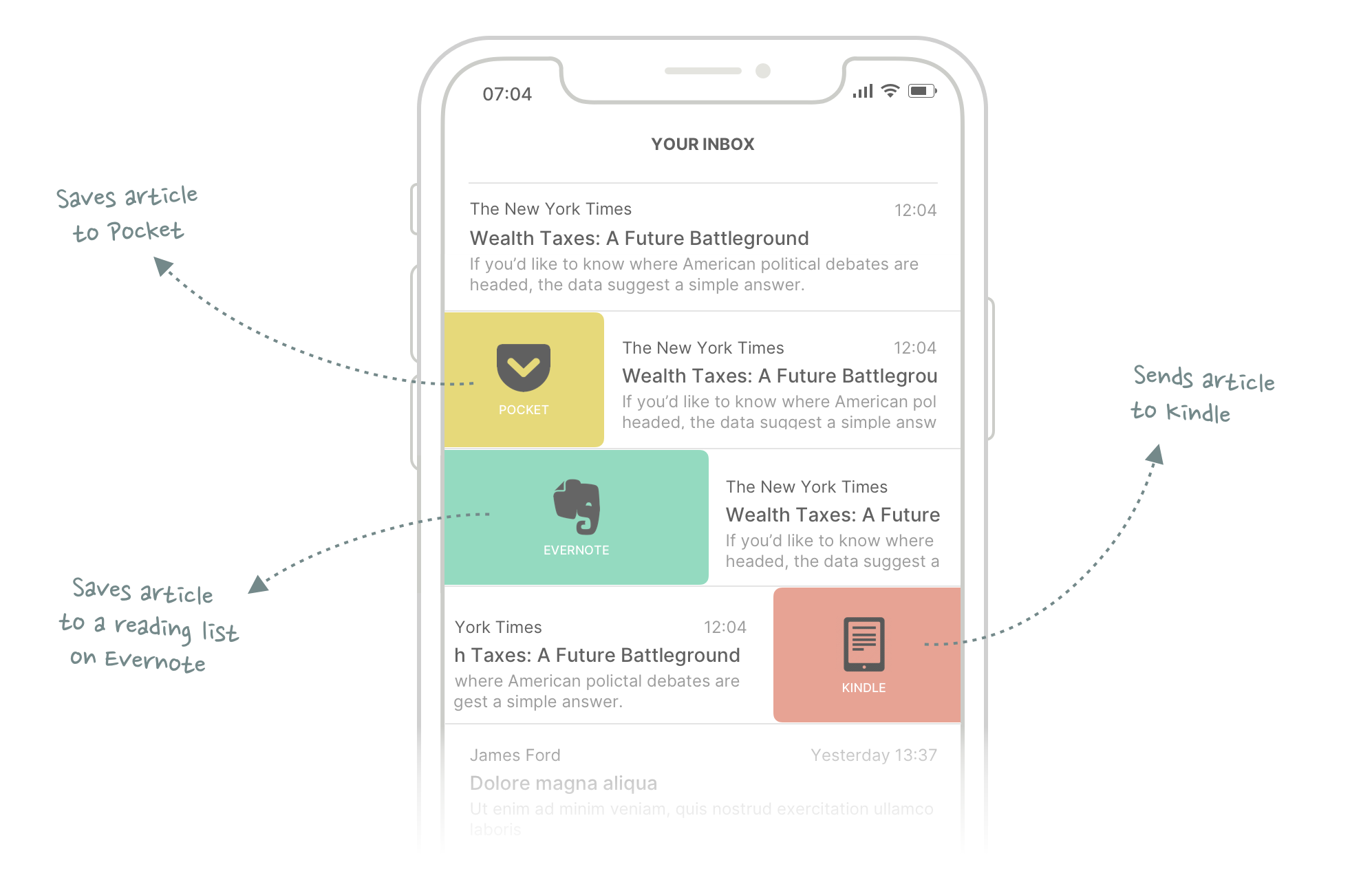
○ A simple tap just opens the article
⇥ A short right swipe adds the article to Pocket
→ A long right swipe saves in Evernote
← A right swipe sends the article to your Kindle
The problem with this idea is that you are limited to just a handful of actions (because you can’t fit more on the screen) and that it’s difficult to predict which actions are most relevant for each message you receive.
This is where Superhuman comes in.
Superhuman, for those unfamiliar with it, is an email client that – among other features – lets you manage your inbox by just using your keyboard.
There are keyboard shortcuts for literally every single command you can think of: Compose a new email? Hit c. Discard a draft? Press ⌘, Shift and b. Reply to an introduction email with a Thank You note and move the original sender to bcc? Press ⌘, Shift and i (yes, this actually exists).
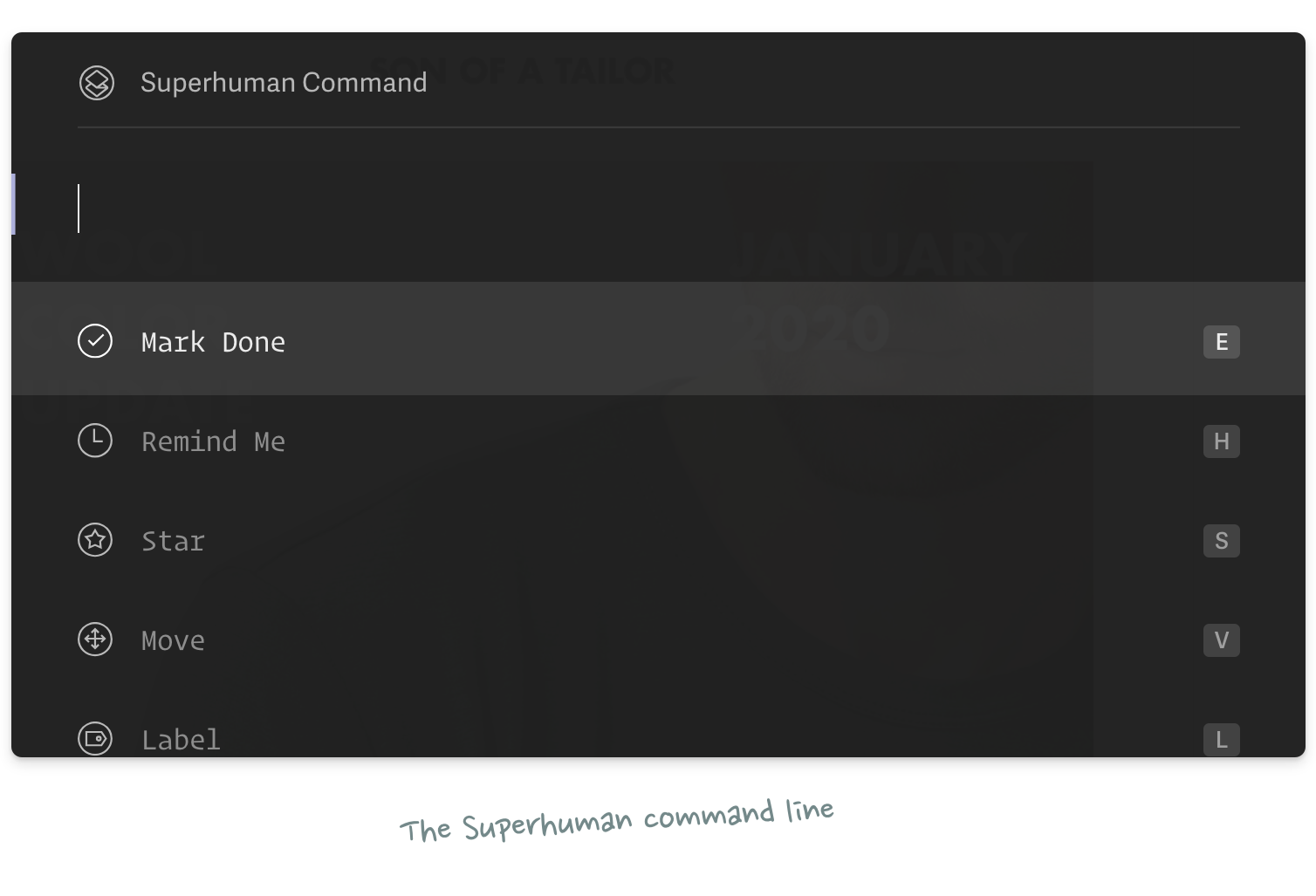
Most importantly though, users can trigger a command line interface so you can just write down the action you want to take without having to remember the exact keyboard shortcut. The NLP engine behind this thing works remarkably well and understands what you want to do no matter how you phrase it (this might be Superhuman’s most underrated feature).
At the moment, Superhuman commands are limited to typical email actions (snooze, send later, etc), but the obvious next step, in my opinion, is to add commands that work across different apps.
That meeting request your colleague Lisa sent you?
Instead of just sending a reply why that time she proposed doesn’t work for you, you should just be able to also send an updated calendar event without having to leave the Superhuman app.
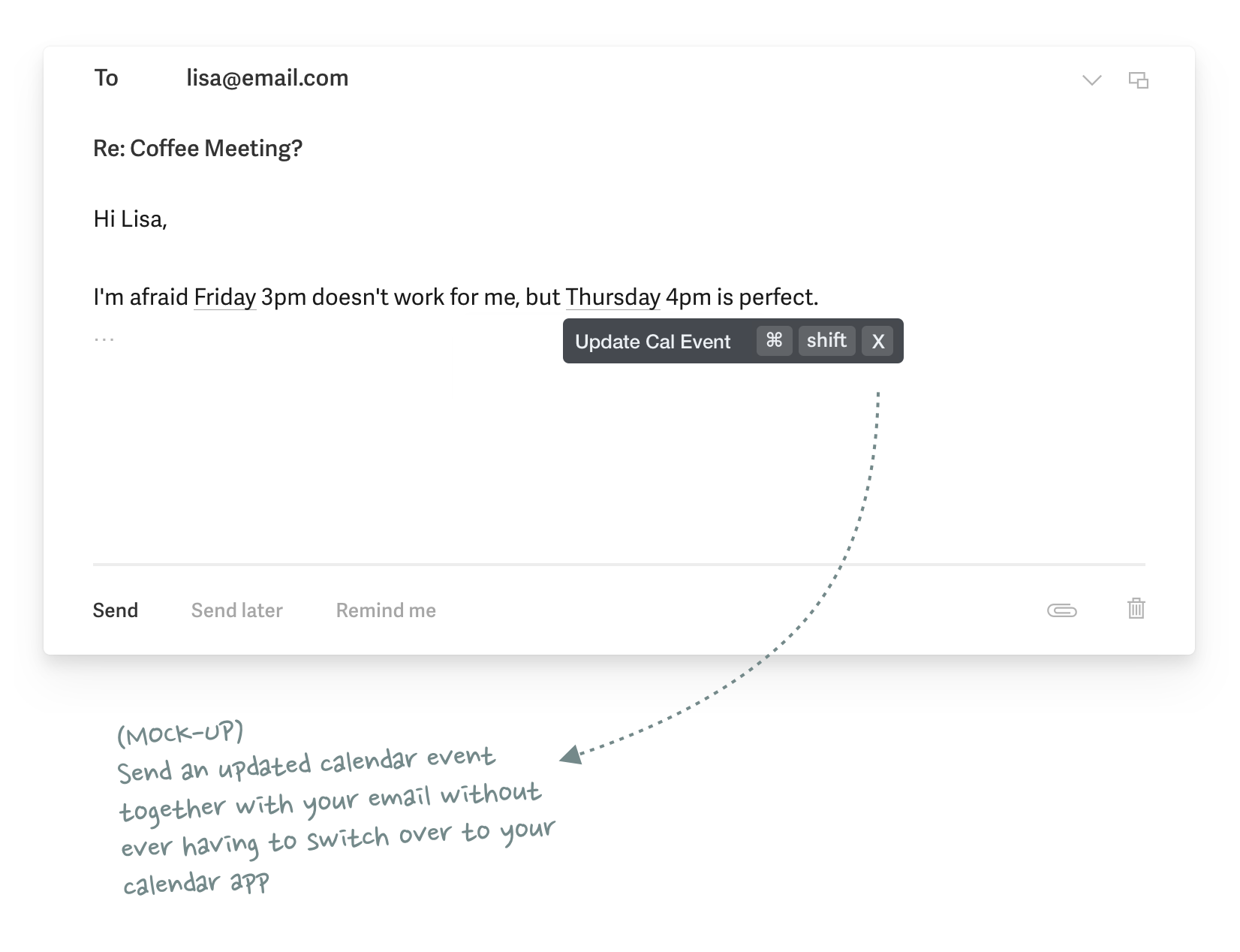
But you should also be able to block 30 minutes in your calendar before the meeting so you can prepare – without having to switch over to your calendar app and add the events there. Hit ⌘K and type “Add 30 min buffer before event“. Done.
I suspect that Superhuman will build their own calendar features (as well as to-do list functionalities) and then start integrating third-party applications to become an actual platform.
With a strong enough NLP engine behind the command line interface, the possibilities become endless:
- Add that New York Times article to your Pocket queue or send it directly to your Kindle to read it later
- Re-assign Jira tickets directly from Superhuman or send them to your to-do list
- Pay invoices or send money to a friend
You never have to leave the Superhuman app – the command line becomes your personal assistant that takes care of all your productivity tasks.
Side note: Opening up to 3rd-party developers and thus becoming a platform is also how you build a moat on top of an open standard like email and make the business more defensible.
Once you can react to email notifications right from your inbox, you can forward all your 3rd-party notifications to your email inbox and manage them from one place. This is how you solve the multiple inbox problem we discussed earlier.
Having all notifications in one place sounds scary: People are already struggling to stay on top of their inbox today and risk missing important messages. This is where Superhuman’s Split Inbox feature comes in handy. Your main inbox is still reserved for only the most important emails you receive. For everything else you set up dedicated split inboxes.
You could set up an inbox for all your newsletters, a dedicated inbox for just your Github notifications (or any other tool) or group your emails by teams or projects.
Superhuman’s founder and CEO Rahul Vohra actually uses Superhuman in this way already (video starts at 21:46):
Collecting all notifications in one place has another benefit: Building a (personalized) history of company records. In the current world of multiple inboxes your information is dispersed across a dozen different services and whenever you try looking for something you never know where to find it.
This aspect feels like a very underrated benefit of a unified notifications inbox.
I’m aware that this idea isn’t really the meta-layer that Kevin outlined in his article. Email and productivity would still remain separate workflows, but Superhuman would become the center of gravity from which all other tools are being managed.
An actual meta-layer might look closer to something like Tandem, but I could also imagine a Superhuman Command Line that lives outside of the Superhuman app – similar to what Command E are building.
If you have thoughts on this, please let me know.